How to Download Geo IPTV App – Easy Guide & Benefits
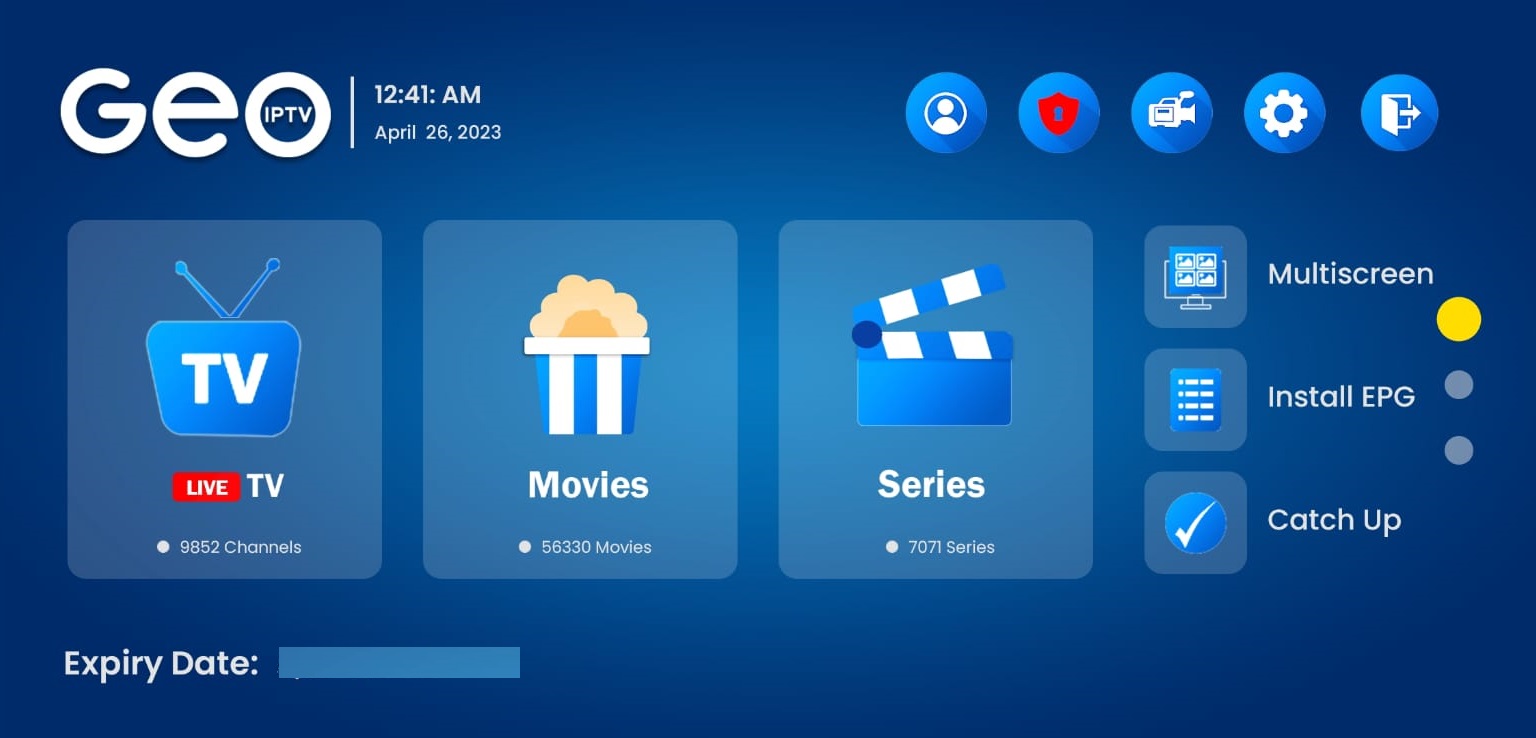
How to Download the Geo IPTV App
Welcome to FDS Digital Store! If you’re eager to access a vast array of TV channels and content from around the globe, the Geo IPTV app is your go-to solution. In this guide, we’ll walk you through the steps to download and install the Geo IPTV app on your device. We’ll also highlight some key benefits of using this app. Let’s dive in!
Benefits of the Geo IPTV App
- Extensive Channel Selection: Gain access to hundreds of live TV channels from various countries, ensuring you can watch your favorite shows, sports, and news.
- High-Quality Streaming: Experience high-definition streaming with minimal buffering, providing a smooth viewing experience.
- User-Friendly Interface: The app features an intuitive and easy-to-navigate interface, suitable for users of all ages.
- Affordable Subscription Plans: Geo IPTV offers competitive pricing plans, making it an affordable option for premium content.
- Multi-Device Compatibility: Enjoy your favorite content on different devices, including smartphones, tablets, smart TVs, and more.
How to Download the Geo IPTV App
Follow these easy steps to download and install the Geo IPTV app on your device:
- Visit the Official Website
- Open your web browser and go to FDS Digital Store for purchase the subscription IPTV.
- Navigate to the IPTV Section
- If you have already subscription Of Geo IPTV then download application and enjoy!.
- Click on the Download Button
- Install the App
- After downloading, open the file and follow the on-screen instructions to install the Geo IPTV app on your device.
- Launch and Enjoy
- Once installed, launch the app, sign in your account, and start exploring the extensive range of channels and content available.
Conclusion
Downloading the Geo IPTV app from FDS Digital Store is a breeze. With its vast channel lineup, high-quality streaming, and user-friendly interface, Geo IPTV is an excellent choice for enhancing your TV viewing experience. Click the download button above to get started and enjoy top-notch IPTV entertainment.
For assistance or inquiries, contact our support team at support@fdsdigitalstore.com.




 International
International IPTV
IPTV
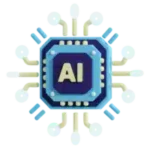 Ai Tools
Ai Tools Content Writing Tools
Content Writing Tools Plagirism Checker Tools
Plagirism Checker Tools



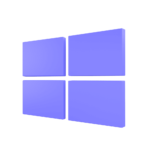
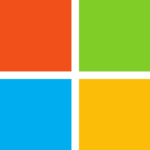 Windows
Windows Office
Office Anti Virus
Anti Virus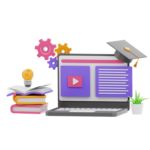

 Facebook
Facebook Instagram
Instagram Tiktok
Tiktok Twitter
Twitter
 Theme
Theme Plugin
Plugin
 Xbox
Xbox Rockstar
Rockstar PUBG
PUBG PUBG UC
PUBG UC Royal Pass
Royal Pass


